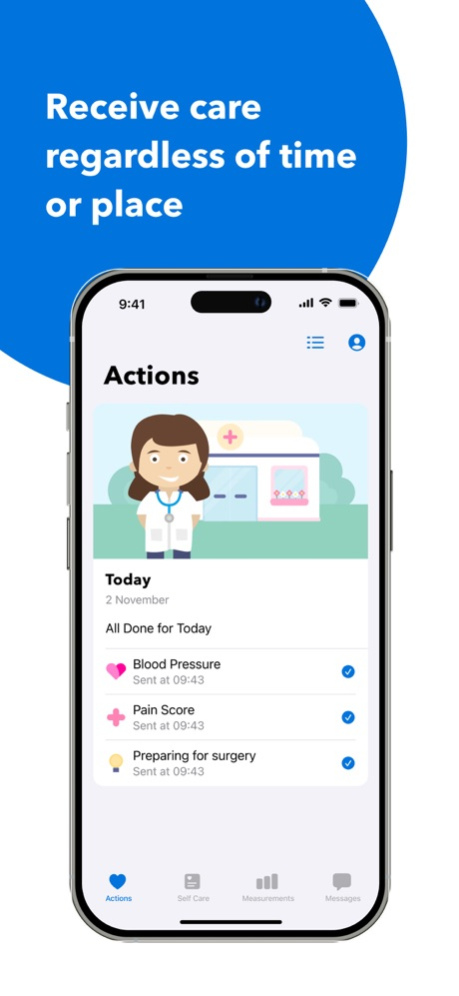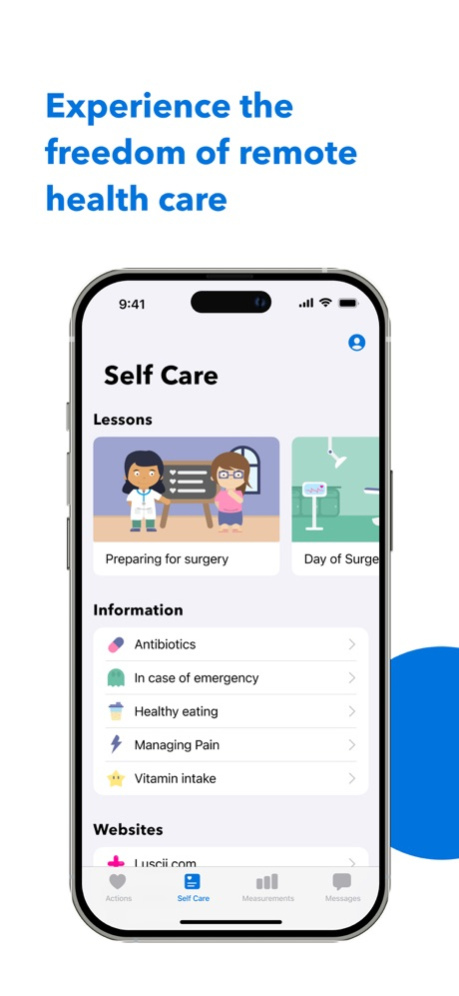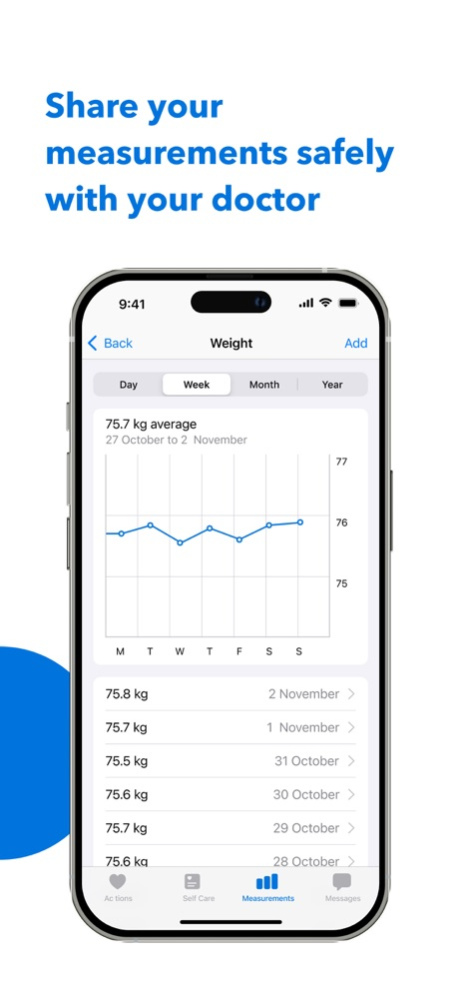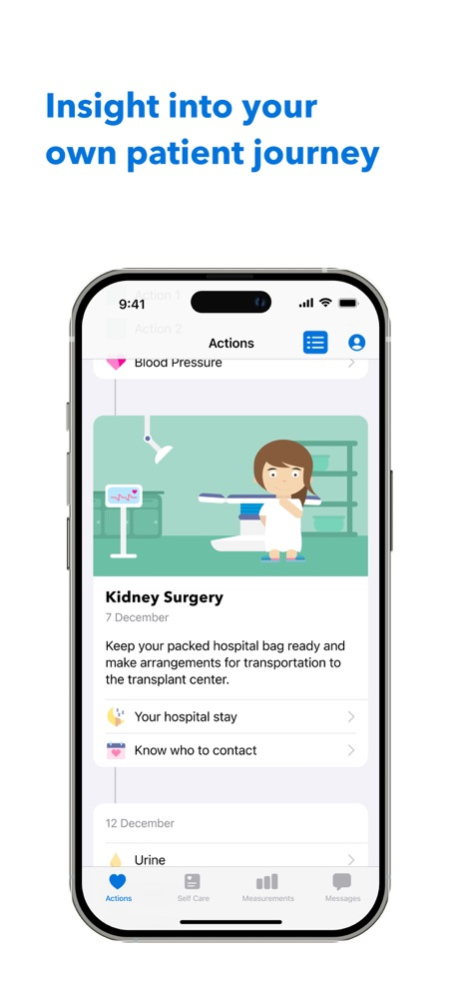Luscii 2.77.0
Continue to app
Free Version
Publisher Description
What is Luscii?
Luscii makes modern care possible. The Luscii app can be prescripted by healthcare organizations and makes it possible to:
- monitor body values / symptoms
- receive targeted education about (dealing with) illness or health risks
- communicate remotely with healthcare providers
How does it work?
- People have to register first.
- The app asks to report a number of body values or symptoms every day. These are based on a user-initiated program by health care providers. There is also education in the app and remote contact.
- A medical team is standing behind the app. They assess the answers that users give in the app (supported by the technique of the app). If there is a medical reason for contacting them, they will do so within 24 hours. This can be done by telephone or via a message. Contact via video calling is also possible.
- We consolidate data from Apple Health and makes it easy to access important health information.
Medical device and data processing
Luscii is a CE marked medical device. Data is processed according to the General Data Protection Regulation (GDPR). The privacy regulations and terms of use can be found at [www.luscii.com](http://www.luscii.com/). Luscii is based in Amsterdam, the Netherlands.
Medical hardware that you can connect to this app has regulatory clearance for use in the European Economic Area (EEA) and conforms to the standards for health, safety, and environmental protection from the EEA.
In other regions, users can use the app for health data collection without the use of connected devices.
Mar 25, 2024
Version 2.77.0
- Fixed help link
- Minor UI improvement for account switcher
- Minor fixes and improvements
About Luscii
Luscii is a free app for iOS published in the Health & Nutrition list of apps, part of Home & Hobby.
The company that develops Luscii is Luscii healthtech B.V.. The latest version released by its developer is 2.77.0.
To install Luscii on your iOS device, just click the green Continue To App button above to start the installation process. The app is listed on our website since 2024-03-25 and was downloaded 0 times. We have already checked if the download link is safe, however for your own protection we recommend that you scan the downloaded app with your antivirus. Your antivirus may detect the Luscii as malware if the download link is broken.
How to install Luscii on your iOS device:
- Click on the Continue To App button on our website. This will redirect you to the App Store.
- Once the Luscii is shown in the iTunes listing of your iOS device, you can start its download and installation. Tap on the GET button to the right of the app to start downloading it.
- If you are not logged-in the iOS appstore app, you'll be prompted for your your Apple ID and/or password.
- After Luscii is downloaded, you'll see an INSTALL button to the right. Tap on it to start the actual installation of the iOS app.
- Once installation is finished you can tap on the OPEN button to start it. Its icon will also be added to your device home screen.